FakeImg.xyz Documentation
FakeImg.xyz is a powerful, fast, and versatile placeholder image generator designed specifically for web developers, UI/UX designers, and content creators. Our service allows you to create customized placeholder images in seconds, streamlining your workflow and enhancing your projects' visual presentation.
Unlike traditional placeholder services, FakeImg.xyz offers three specialized image types (Mockup, Banner, and Quote), each with extensive customization options. The simple URL-based syntax integrates seamlessly with your development environment, design tools, and content management systems.
This comprehensive documentation will guide you through all the features and capabilities of FakeImg.xyz, helping you leverage its full potential in your projects.
Getting Started
FakeImg.xyz is incredibly easy to use. Our service operates entirely through URL parameters, requiring no account registration, API keys, or complex integration. You can start generating placeholder images immediately by following our standard URL patterns.
The basic URL format for all image types is:
https://fakeimg.xyz/[width]x[height]For example, to generate a 300x200 pixel mockup placeholder:
https://fakeimg.xyz/300x200Our service supports three main image types, each designed for specific uses:
- mockup - General-purpose placeholders with clean, professional styling
- banner - Wide-format placeholders ideal for headers and promotional content
- quote - Styled text displays perfect for testimonials and statements
All image types support extensive customization through URL parameters which we'll explore in detail below.
Image Types
FakeImg.xyz offers three specialized image types, each optimized for different use cases. Select the appropriate type using the type query parameter.
Mockup Type
The mockup type is our primary placeholder option, designed for versatile use in various design contexts. It presents content in a clean, professional layout that works well for most general-purpose placeholder needs.
https://fakeimg.xyz/[width]x[height]?type=mockupNote: For mockup images, the dimensions will automatically be displayed as the text content. Any text parameter provided will be ignored.
Mockup Examples
https://fakeimg.xyz/300x200?type=mockupBasic mockup with default styling (300×200 pixels)
https://fakeimg.xyz/640x480?type=mockup&backgroundColor=f5f5f5&textColor=333333&theme=minimalMockup with light gray background, dark text, using minimal theme
Banner Type
The banner type is optimized for wide, promotional content such as website headers, advertising banners, and hero sections. It features more prominent text styling and visually striking backgrounds.
https://fakeimg.xyz/[width]x[height]?type=banner&text=[your-text]Banner Examples
https://fakeimg.xyz/728x90?type=banner&text=AdvertisementStandard leaderboard banner with "Advertisement" text
https://fakeimg.xyz/1200x300?type=banner&text=Welcome+to+our+website&backgroundColor=3b82f6&textColor=ffffff&theme=gradientWebsite header with blue gradient background, white text
Quote Type
The quote type is specially designed for displaying testimonials, statements, or inspirational quotes. It includes elegant text styling, quotation marks, and optional attribution that make your text content visually appealing.
https://fakeimg.xyz/[width]x[height]?type=quote&text=[quote-text]Quote Examples
https://fakeimg.xyz/640x320?type=quote&text=Design+is+thinking+made+visualBasic quote with default styling
https://fakeimg.xyz/800x400?type=quote&text=Simplicity+is+the+ultimate+sophistication&backgroundColor=121212&textColor=ffffff&theme=minimalQuote with dark background, white text, and minimal styling
Parameters
FakeImg.xyz offers extensive customization through URL parameters. Combine these options to create precisely the placeholder images you need for your projects.
Required Parameters
Dimensions
Specify dimensions in pixels with the width×height format in the URL path:
https://fakeimg.xyz/[width]x[height]Example: https://fakeimg.xyz/300x200
Image Type
Specify the image type using the type parameter:
https://fakeimg.xyz/[width]x[height]?type=[image-type]Available types: mockup (default), banner, quote
Example: https://fakeimg.xyz/800x400?type=banner
Optional Parameters
Text Content
Add custom text to banners and quotes using the text parameter:
https://fakeimg.xyz/[width]x[height]?type=[type]&text=[your-text]Example: https://fakeimg.xyz/800x200?type=banner&text=Welcome+to+our+website
Background Color
Customize the background with hex colors (without the # symbol):
https://fakeimg.xyz/[width]x[height]?backgroundColor=[color-code]Example: https://fakeimg.xyz/300x200?backgroundColor=f5f5f5 (light gray background)
Text Color
Change the text color using hex codes (without the # symbol):
https://fakeimg.xyz/[width]x[height]?textColor=[color-code]Example: https://fakeimg.xyz/300x200?backgroundColor=121212&textColor=ffffff
Font Size
Control text size with the fontSize parameter:
https://fakeimg.xyz/[width]x[height]?fontSize=[size]Available sizes: small, medium (default), large
Theme Options
FakeImg.xyz offers multiple built-in themes to quickly change the visual style of your placeholders. Themes affect colors, typography, and decorative elements.
Available Themes
Light
Clean, bright design with subtle shadows and neutral colors
https://fakeimg.xyz/300x200?theme=lightDark
Modern dark mode with high contrast and reduced eye strain
https://fakeimg.xyz/300x200?theme=darkPixel
Retro-inspired 8-bit style with pixelated elements
https://fakeimg.xyz/300x200?theme=pixelGradient
Smooth color transitions for modern, vibrant backgrounds
https://fakeimg.xyz/300x200?theme=gradientExamples
Here are practical examples showcasing the versatility of FakeImg.xyz for different use cases:
Standard Mockup
https://fakeimg.xyz/640x480?type=mockup
Perfect for general-purpose placeholders in layouts and wireframes.
Website Header Banner
https://fakeimg.xyz/1200x300?type=banner&text=Welcome+to+Our+Site&theme=gradient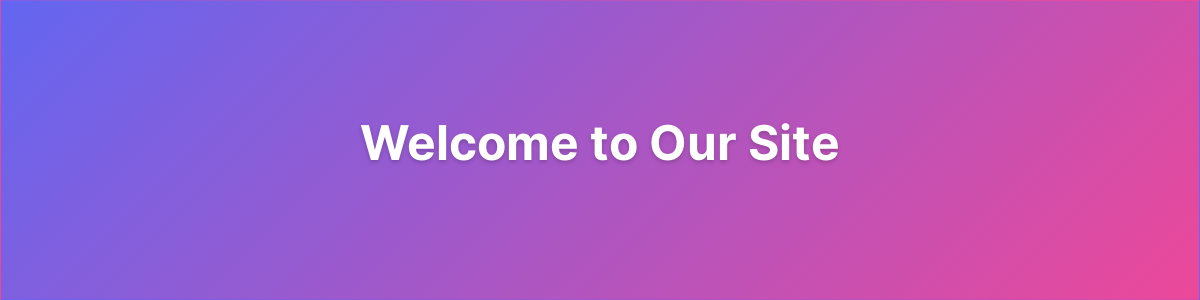
Ideal for website hero sections and header areas.
Customer Testimonial
https://fakeimg.xyz/600x400?type=quote&text=This+product+changed+my+life!&theme=minimal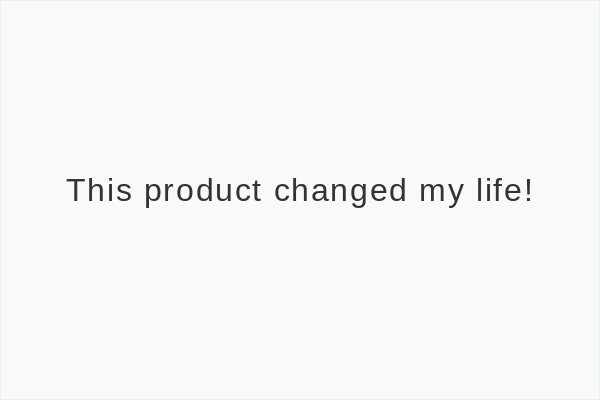
Perfect for showcasing customer reviews and testimonials.
API
FakeImg.xyz provides a RESTful API for programmatically generating placeholder images in your applications.
API Endpoint
POST /api/generateRequest Format
The API accepts JSON payloads with the following parameters:
{
"width": 640, /* Width in pixels (required) */
"height": 480, /* Height in pixels (required) */
"type": "mockup", /* Image type (required) */
"text": "Hello", /* Text content (optional) */
"theme": "light", /* Theme name (optional) */
"format": "png" /* Image format (optional) */
}Response Format
The API returns a JSON response with the URL to the generated image:
{
"url": "https://fakeimg.xyz/640x480?type=mockup&theme=light"
}Rate Limits
To ensure service availability for all users, API usage is subject to the following limits:
- 60 requests per minute per IP address
- 1,000 requests per day per IP address
For higher volume needs, please contact us about custom API plans.